- Published on
How to Generate Tattoo Images Using AI Image Generator?

In the digital age, generating tattoo images has become a hobby for many people. Whether you want to showcase designs on real skin or simply experiment with different tattoo styles, AI Image Generator offers a simple yet powerful solution to help you create impressive tattoo designs effortlessly.
Introduction to AI Image Generator
AI Image Generator is an AI-based image processing tool that can quickly and accurately generate various types of tattoo images. Without the need for professional design skills, anyone can use this platform to explore and realize their creative ideas.
Key Features of AI Image Generator
- Intelligent Tattoo Generation: Utilizes advanced algorithms and image recognition technology to generate tattoo designs in multiple styles and formats.
- User-Friendly Interface: The intuitive user interface makes operations simple and easy, even for beginners.
- High-Quality Output: Produces high-quality tattoo images with rich details suitable for printing or online display.
- Fast Processing: Generates tattoo designs in seconds, saving time and improving efficiency.
Application Scenarios
AI Image Generator can be applied in various scenarios, including but not limited to:
- Tattoo Artists: Helps tattoo artists explore new design inspirations and quickly present them to clients.
- Tattoo Enthusiasts: Allows tattoo enthusiasts to try out different tattoo styles and placements, previewing the effects beforehand.
- Beauty Industry: Used for temporary tattoo designs, allowing clients to preview the effects before making decisions.
Steps to Use AI Image Generator
Step One: Open AI Tattoo Generator Page
Open the AI Tattoo Generator page of AI Image Generator.
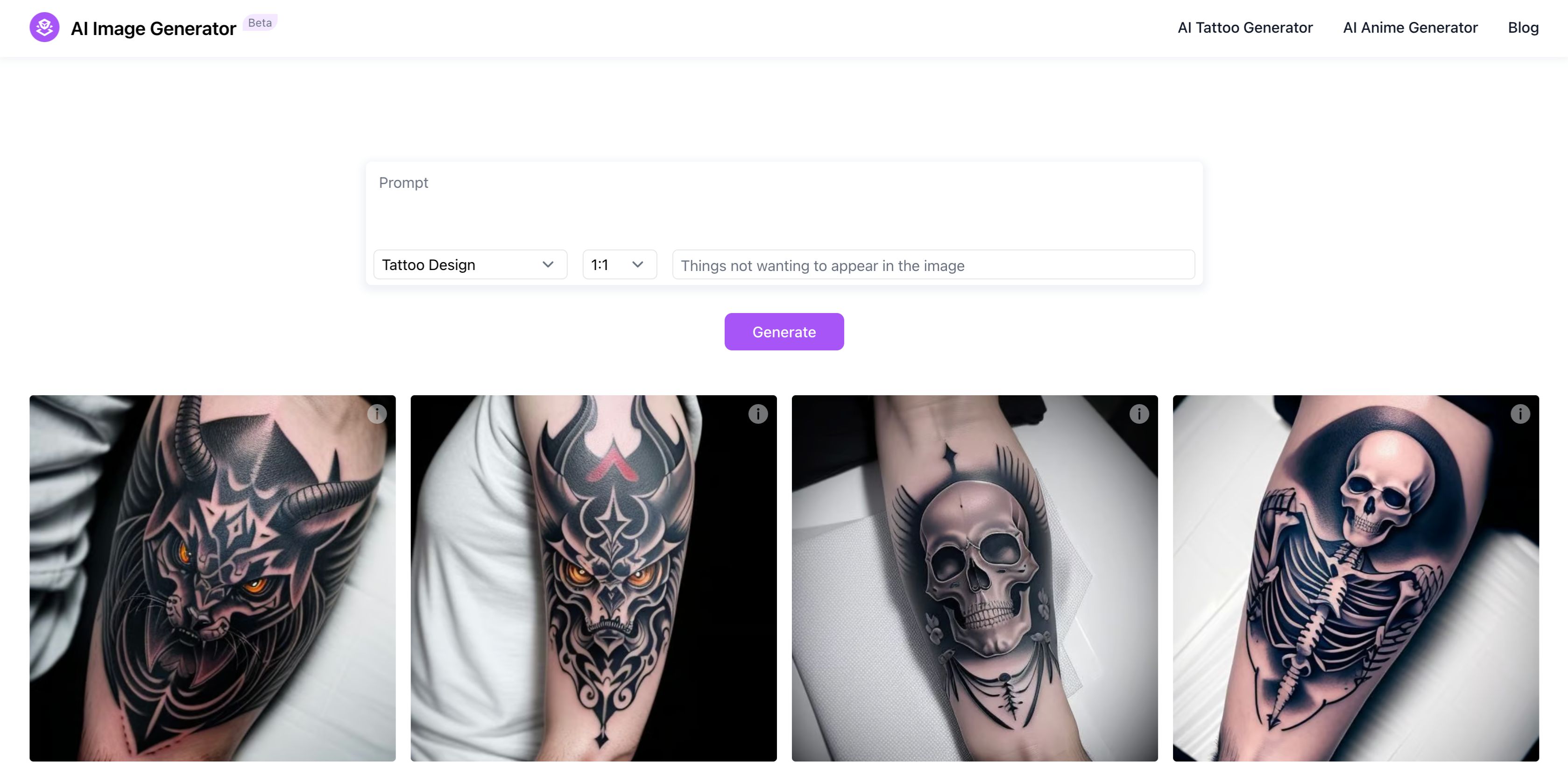
Step Two: Input Tattoo Cue Words
Input text related to tattoos, such as "demon tattoo, on the arm," "butterfly, on the back," "skull, on the arm," then click the "generate" button. Of course, you can also input any text you don't want to appear in the image and modify the size to be generated.
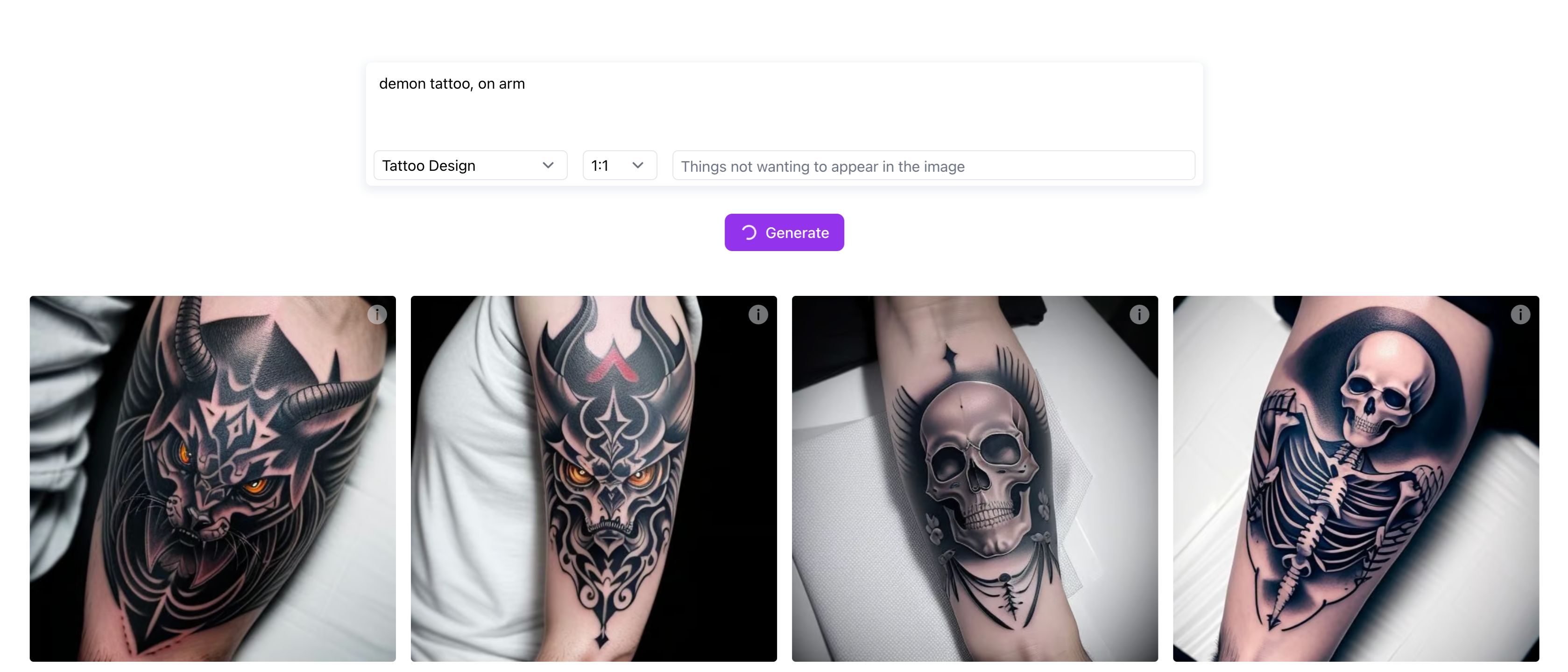
Step Three: Save the Tattoo Design
After waiting for a few seconds, you will be able to see the generated tattoo image, and you can right-click on the image to save it locally.
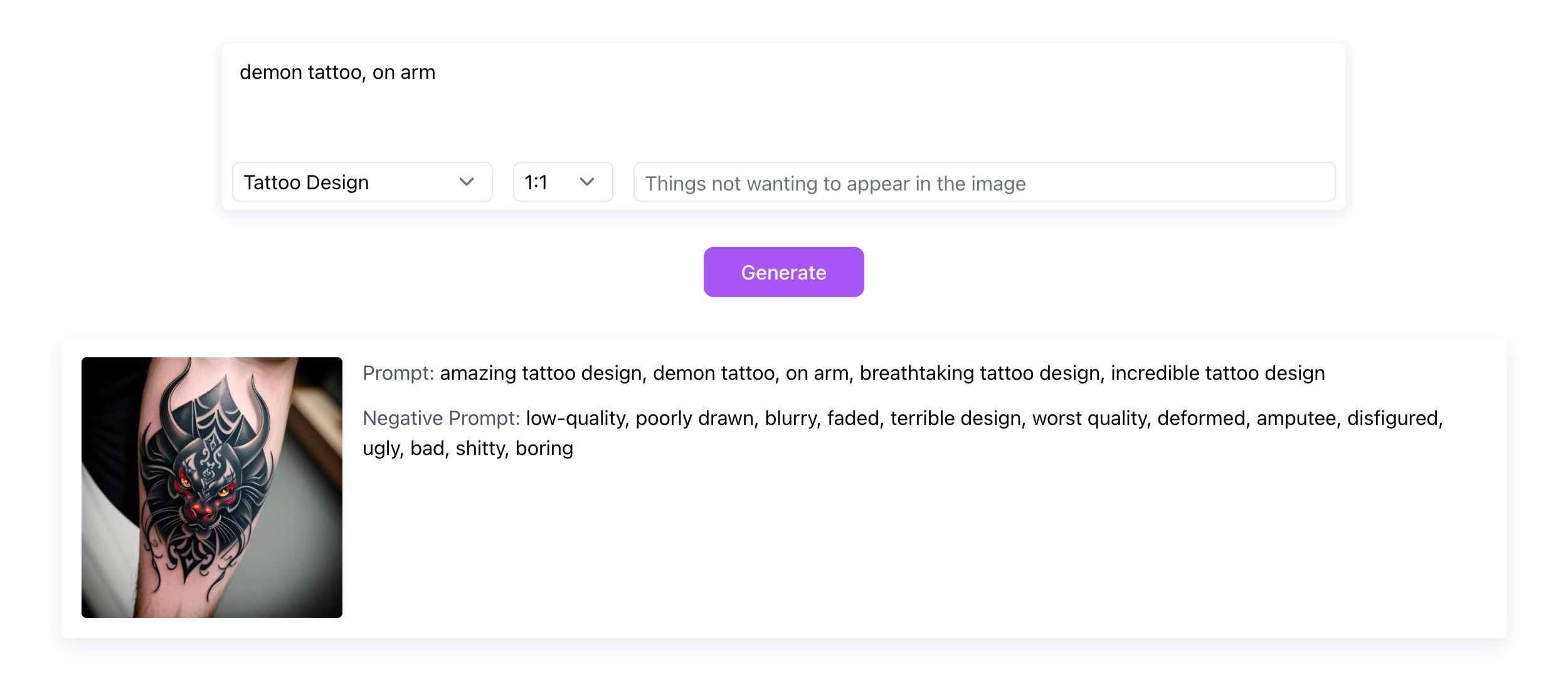
Pricing
The AI Tattoo Generator feature of AI Image Generator is completely free to use.
Conclusion
AI Image Generator provides a simple yet powerful tool to help users quickly generate various types of tattoo images. Whether you are a professional tattoo artist or a beginner, you can explore creativity and realize your design ideas through this platform. With AI Image Generator, simplify and expedite your tattoo design process, allowing your creativity to be better showcased and shared.
- Authors

- Name
- Official
- Website
- AI Image Generator